Best Blogging Platforms
Choosing the right blog platform is key when building a blog that not only makes it easy for you to create and maintain but to get found online and build a reader base. To help you get blogging faster and the decision of which to use easier, we narrowed it down to the five best blogging platforms by looking at which are easy to use, include built-in SEO tools to help your blog get found online, come with room to grow as your blog grows, and won’t break the bank.
Best Blogging Platforms at a Glance
 | ||||
Best overall blogging platform for creating professional blogs | Best blogging platform for beginners | Best for bloggers looking to sell merchandise | Best for building a complex or highly unique blog | Best for becoming a thought-leader and building a writing portfolio |
Standout features: | Standout features: | Standout features: | Standout features: | Standout features: |
- Award-winning templates - SEO formatting - Built-in marketing tools - Sell products, services, or subscriptions | - Easiest drag-and-drop editor - 900+ templates - Flexible design - Lots of apps for added functionality | - Easy-to-use blogging editor - Sell online for free - Connect a domain for just $6 per month | - Fully customizable - Thousands of free or premium themes - Nearly limitless functionality | - 100% free - Get paid for posts - Discovery platform opens up new audiences |
Looking for something more specific? Try one of these…
- Best website builders for SEO: The site builders in this list make it easier for you to rank your site on Google without needing to be a search engine optimization (SEO) expert.
- Best ecommerce platforms: If you want to build an online store (with or without a blog), consider these choices.
- Best portfolio site builders: Photographers and other visual creators have specific needs for their sites—choose a website builder that offers the best portfolio templates.
Here are the five best blogging platforms:
Squarespace: Best Overall Blogging Platform

- Easy-to-use editor
- Award-winning templates
- 14-day free trial
- Unlimited storage and bandwidth
- Built-in SEO tools
- Marketing tools on some plans
- 24/7 customer support
- Not the most affordable choice
- Less design flexibility
- No template switching
- No autosave
What You Should Know
- Starting price: $12 per month*
- Build your site for free with the 14-day free trial (no credit card required)
- Given its unlimited storage, it’s great for media-heavy blogs—those that include a large number of photos and videos
*Based on an annual payment
Squarespace is the overall best blogging platform because it’s an ideal solution for just about every blogging need. So whether you’re building a portfolio-based photography blog or looking to sell merch, services, or subscriptions, it has a plan for you. Its designer templates give you a great head start on building a professional-looking blog. And Squarespace doesn’t limit how you can make money with your blog, from AdSense and affiliate links to product sales.
https://www.connectpos.com/4-tips-to-enhance-shopify-pos-system/
https://www.connectpos.com/everything-you-should-know-about-dropshipping/
https://www.connectpos.com/how-to-manage-pos-cash-adjustment-at-brick-and-mortar-store/
Pricing & Plans
Squarespace does not offer a free forever plan, but you can get started at no cost (and with no credit card) with its free 14-day trial. With that, you can find a template you love, test out its site editor, and build out your blog. When you’re ready to launch your site and make your blog available to the world, you’ll then need to upgrade to a paid plan.
- Personal ($12 per month): This plan includes a free domain, an SSL certificate, and unlimited storage and bandwidth. It’s a great starting point for any blogger who wants to focus on creating and publishing content optimized for search engines.
- Business ($18 per month): You’ll get everything in the Personal plan, plus business email from Google, access to Squarespace apps, pop-ups, and a shopping cart. You’ll have to pay 3% on transactions (in addition to payment processing fees). This would work well for a blogger who’s new to ecommerce.
- Basic Commerce ($26 per month): If you choose this plan, you’ll get everything in the Business plan, but no added transaction fees. You’ll also be able to use an in-person point-of-sale app (through Square), and you can sell products on Instagram. Bloggers who want to sell on social, at pop-ups, and at markets may want this plan.
Keep in mind that while Squarespace is a very versatile blogging platform, one thing it can’t do is pay you based on the number of readers your blog content has. If that’s the monetization channel you’re looking for, then Medium will be a better fit.
Ease of Use
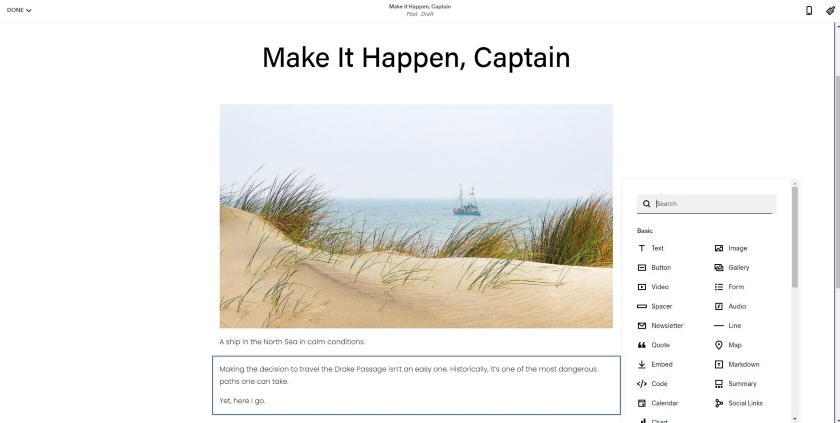
Squarespace has some of the best templates available from a site builder. Its editor makes it easy to get started with page building, blogging, and adding sections. It’s a point-and-click what-you-see-if-what-you-get (WYSIWYG) editor. However, one downside to its site editor is that it’s fairly limited in terms of design, as sites are built out with content blocks.
If you’re a creative person with an eye for design, looking for more flexibility but the ease of use of Squarespace, consider Wix instead.
One word of caution with Squarespace blogs: There’s no autosave feature. So, if your browser crashes or you lose connection, your blog is gone. Also, you can’t restore deleted blogs after 30 days. Learn more about how to build a site with Squarespace.
Example
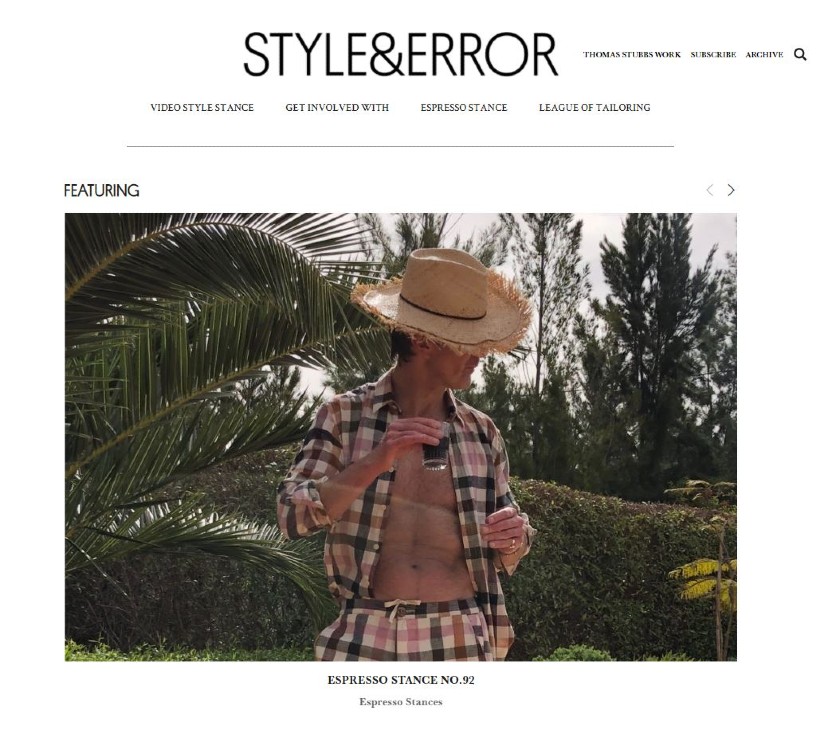
Style & Error is stylist Thomas Stubbs’ blog dedicated to menswear and style. Although the domain authority is only 32 (out of 100), it seems to be more of a personal blog for the stylist. Stubbs includes a link to his author/stylist page as well, which is more of a portfolio of celebrities he’s styled and articles he’s written.
https://www.connectpos.com/4-ways-to-maximize-the-potential-when-create-sales-quotation/
https://www.connectpos.com/6-interesting-instagram-marketing-tips/
https://www.connectpos.com/pos-refund-feature/
Our Expert Opinion
Squarespace is a great all-around platform for those looking to build a professional blog. It’s easy to use, its designs are top-notch, and it comes with an array of features and monetization channels. It’s easy (and free) to get started, so start building your blog with Squarespace.
Wix: Best Blogging Platform for Beginners

- Most customizable site builder
- Lots of apps for added functionality
- Easy to set up and use
- True drag-and-drop site editor
- 900+ free templates
- Lots of predesigned elements
- 24/7 customer support
- Free plan available
- No easy template switching
- Low storage limits
- Load speeds for editor and site can be slow
What You Should Know
- Starting price: Free or $14 per month*
- The free plan displays ads and uses a Wix subdomain
- Most intuitive site editor
- Most customizable website builder
- Save blog drafts and schedule posts
- Dropshipping integrations available
*Based on an annual payment
For beginner bloggers, look no further than Wix. Even if you have zero design experience, you can create a professional-looking blog quickly. On top of that, Wix offers design freedom, making it a good choice for creatives who don’t want to invest their time learning how to use WordPress.
Wix provides a good deal of freedom to make money. For example, use Google AdSense if you have lots of site visitors, create sponsored posts, or sell products or services.
Pricing & Plans
You can create a free website with Wix, allowing you to create and publish a site without paying a dime. However, your site will be on a subdomain (yoursite.wix.com), and Wix displays ads on your free site. You can connect your own domain for only $5 per month, but you’ll still have ads.
- Wix Combo ($14 per month): The lowest-priced paid plan gives you a free domain for one year, SSL certificate, and 3GB of storage. It’s a good starter plan for a new blogger.
- Wix Unlimited ($18 per month): If you upgrade to this plan, you’ll get 10GB of storage, SEO tools, and analytics. Bloggers who are focusing on building an audience should consider this plan, at least.
- Wix Pro ($23 per month): At this level, you get 20GB of storage, an events calendar app, and a logo maker. If you’re starting to turn your blog into a business, this may be a good choice for you.
If you’re looking to sell online and want a more affordable option, go with Weebly. For just $6 per month, you can sell products online and connect your own domain name.
Ease of Use
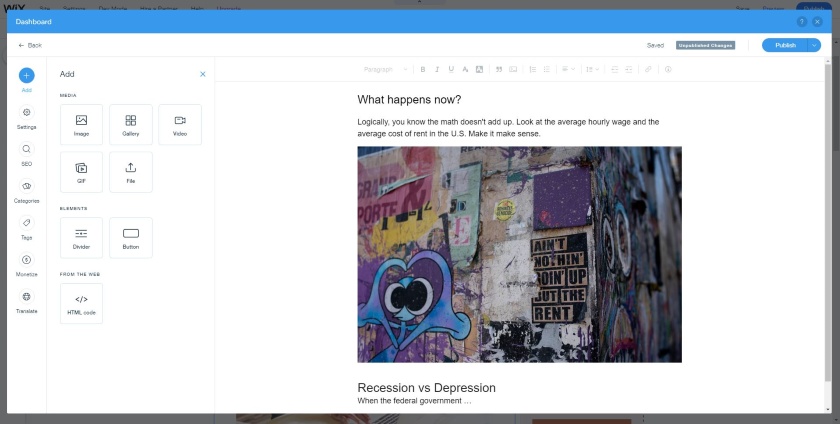
Wix’s true drag-and-drop editor is intuitive, so you can get started right away. Simply choose a template, add your own images and text, and voila—you have a fully functional and mobile responsive blog.
It’s the most customizable site builder on the market. However, this level of design freedom can be a pro or a con, depending on your eye for design. If design isn’t your thing, be sure not to over-customize a template. Otherwise, your site might look homemade.
For more insight, check out this step-by-step guide on how to create your Wix website.
Example
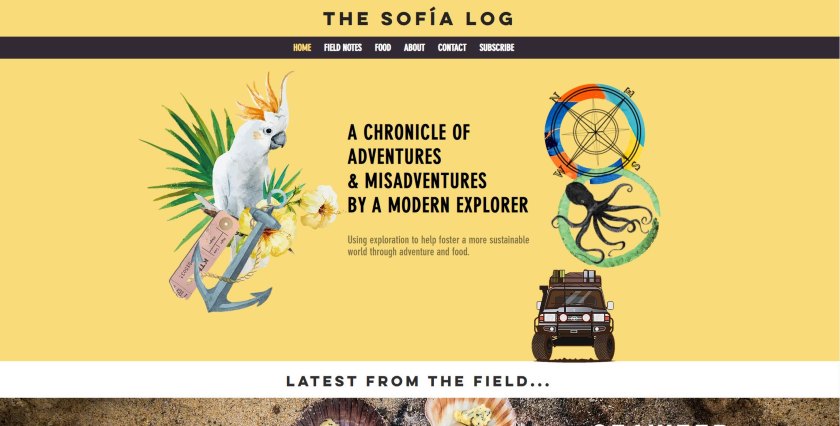
The Sofía Log is a blog created by Sophie Hollingsworth, a chef and adventurer. Although her nearly 5-year-old blog only has domain authority of 12, 100% of her backlinks are high quality. Some of her posts are actually external links to articles in which she’s been featured. And her Instagram carousel is a big focus on her site—and she has nearly 10,000 followers there.
Comments
Post a Comment